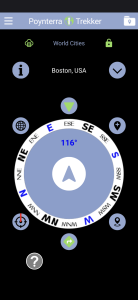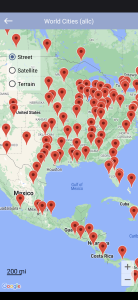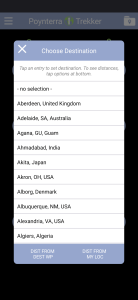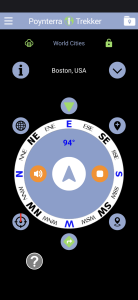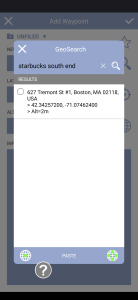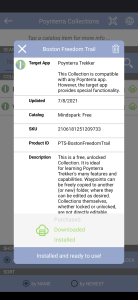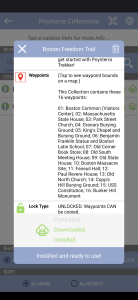Poynterra Trekker
GPS Survival Navigation App and GPS Tools …
without internet! *
* excluding functions like real-time maps,
Poynterra Collections downloads, and waypoint import/export
What is Poynterra Trekker?
Poynterra Trekker is a unique, versatile GPS navigation app that literally points you to any location on earth (a waypoint) without using the internet. If you’re an off-the-beaten-track trekker who would welcome a GPS lifeline in remote areas, this is the best waypoint app for you. Laying down GPS tracks is easy in ROAM and TRIP modes, ensuring easy return to previous waypoints. And as an ultimate lifeline, we’ve added SOS Emergency Flasher. Or, if you’re a less adventurous traveler (like on a peaceful cruise), you’ll find it fun and informative to track distance and direction to foreign ports on the open seas and for sightseeing on land. On a biking trip, you’ll love AudioPoynt™, which points you to your destination through your phone speaker or earbuds even when your phone is off. All of this, and much more, functions without wifi or a cell connection!
Besides navigation, Poynterra Trekker has tons of powerful waypoint management features. Waypoints with descriptive info can be easily added to user-created folders and copied/moved between them. Waypoints and folders are easily exported and shared (does require internet), especially with other Poynterra users, in a number of file formats. Powerful Export/BACKUP and Import/RESTORE functions make it easy to archive any data you create (folders, ROAMS and TRIPS) and reinstall it when needed — or share it with others. And, archived files can be restored on any device running Poynterra Trekker, whether Google Android or Apple iOS!
The capability to import sets of waypoints directly into folders is one of Poynterra Trekker’s most powerful features and can take planning of your trekking and sightseeing to an entirely new level. Waypoint data can be in the form of KML/KMZ files created with Google My Maps, Google Earth or other sources, CSV files from spreadsheets, and GPX files from other location tracking devices. Folders exported as PYNZ files (our own format) by you or other Poynterra Trekker users can be imported without losing any of the original information.
What are Poynterra Collections?
Poynterra Collections are ready-made, curated sets of waypoints hosted on Google’s Firebase server, downloadable directly into Poynterra Trekker via Menu>Collections or by scanning the Collection’s unique QR code. Collections are either free of charge or inexpensive in-app purchases. At present, the number of Poynterra Collections is small, but we intend to grow the catalog rapidly going forward.
Poynterra Trekker’s platform can also host Poynterra Collections from other content creators. If you’re interested in distributing your own sets of waypoints, privately or publicly, for free or for app store income, please contact us at info@mindsparkinc.com to explore the possibilities!
FAQ (Frequently-Asked Questions)
When first downloaded and installed from the app store, Poynterra Trekker is the FREE version with complete functionality, but limited folder, waypoint, ROAM and TRIP maximums. Upgrading to the FULL version (currently only $4.99!) removes these limitations. The FULL version license is associated with your app store account (Google Play or Apple App Store), so it remains valid even if you install Poynterra Trekker on a new device. Menu>About will always show your current version. With new Apple devices, be sure to do Menu>Restore first to register any previous Poynterra Trekker purchases (FULL version and Poynterra Collections).
FREE version limitations (may change without notice):
- number of folders (excluding UNFILED, TRASHCAN, and purchased Poynterra Collections) limited to 2
- number of manually added waypoints limited to 2 per folder
- number of ROAMS limited to 1
- number of TRIPS limited to 1
We’ve designed Poynterra Trekker to be pretty intuitive, so you can eventually learn everything just by tapping controls on the screen to see what they do. But the fastest way to get started is to follow these steps:
- Work through TUTORIAL: The Basics, which opens at installation or from Menu>Get Started. You’ll quickly learn the most important functions.
- Get comfortable with HelpTool™, which quickly teaches you about any control or item on any screen with just a single tap.
- Tap on random controls and buttons to your heart’s content, to see what they do. Trust us, nothing bad will happen!
- Take some time to explore and experiment with items in the Main Menu, especially Settings. And absolutely try SOS, which could save your life someday.
First, make sure you’ve read What’s the best way to learn Poynterra Trekker? (see above). The built-in HelpTool™ will probably answer pretty much any question you might have. If it doesn’t, feel free to email your question(s) or product improvement suggestions to info@mindsparkinc.com.
Also, don’t forget to use the search bar at the top of our webpages. We’ll periodically post helpful articles via News & Musings that may already contain the information you’re looking for.
In short, absolutely not! Other than for content downloads, Poynterra Trekker is intentionally designed to be functional without an internet connection (e.g works in Airplane Mode). Without internet, there’s no possibility of data or location being uploaded from your device. Even when an internet connection does exist, Poynterra Trekker never communicates any information to Mindspark Inc’s servers. Any sharing of waypoints, folders, and current location information is done only when you personally tell it to do so.
There are, of course, unavoidable transmissions to Google or Apple (depending on platform) for in-app purchases, Google Maps API’s, and other services like email and file downloading. Privacy of these interactions is governed entirely by your existing agreements with Google or Apple.
No. In order to keep Poynterra Trekker as “pure” as possible, we don’t derive any income from in-app advertising — other than promoting our own upgrade to Poynterra Trekker FULL. Poynterra Collection folders and waypoints may, however, contain links in descriptive text that open your browser to websites that do contain advertising.
Screenshots
Features
(even in Airplane Mode!)
- NEW Export/BACKUP function makes it easy to archive or share any of your FOLDERS, ROAMS and TRIPS content
- NEW Import/RESTORE function makes it easy to reinstall archived or shared FOLDERS, ROAMS and TRIPS content
- with the built-in Tutorial and HelpTool™, easily learn about almost any function on any screen, any time
- create new waypoint folders (unlimited in FULL version)
- add new waypoints using your device’s GPS
- save waypoints to folders (unlimited in FULL version)
- edit waypoint info and copy/move between folders
- show distance between any two saved waypoints
- navigate by simple pointer to any saved waypoint
- show speed, altitude and compass direction while navigating
- initiate navigation RUN automatically at custom intervals
- navigate via AudioPoynt™ while your device is off and hidden in your pocket (great for bicycling!)
- in TRIP mode, track progress and ETA to a destination waypoint while saving map data (try from the window seat of your next airplane flight!)
- in ROAM mode with no set destination, track location while saving map data
- in EquatorWatch™, track your approach to the equator in real time! (access at Menu>Settings)
- flash visible Morse code SOS every 15 seconds (Menu>SOS)
(additional features with internet)
- download ready-made folders of waypoints via Poynterra Collections (Menu>Collections)
- share waypoints
- export and import folders
- back-up all folders and content to a single shareable file
- import waypoints and folders in KML, KMZ, GPX, CSV and PYNZ file formats
- display folder waypoints maps, with street/terrain/satellite layer options
- add a new waypoint by tapping directly on a map
- with GeoSearch, add new waypoint coordinates by searching for a place name or address
- tap a single button to start Google Navigation to any selected waypoint
- with LinePoynt™, display a line on a map in the direction you’re pointing your smartphone
- triangulate the location of a distant landmark
- share your current location
- view TRIP and ROAM maps, and share collected data in various formats